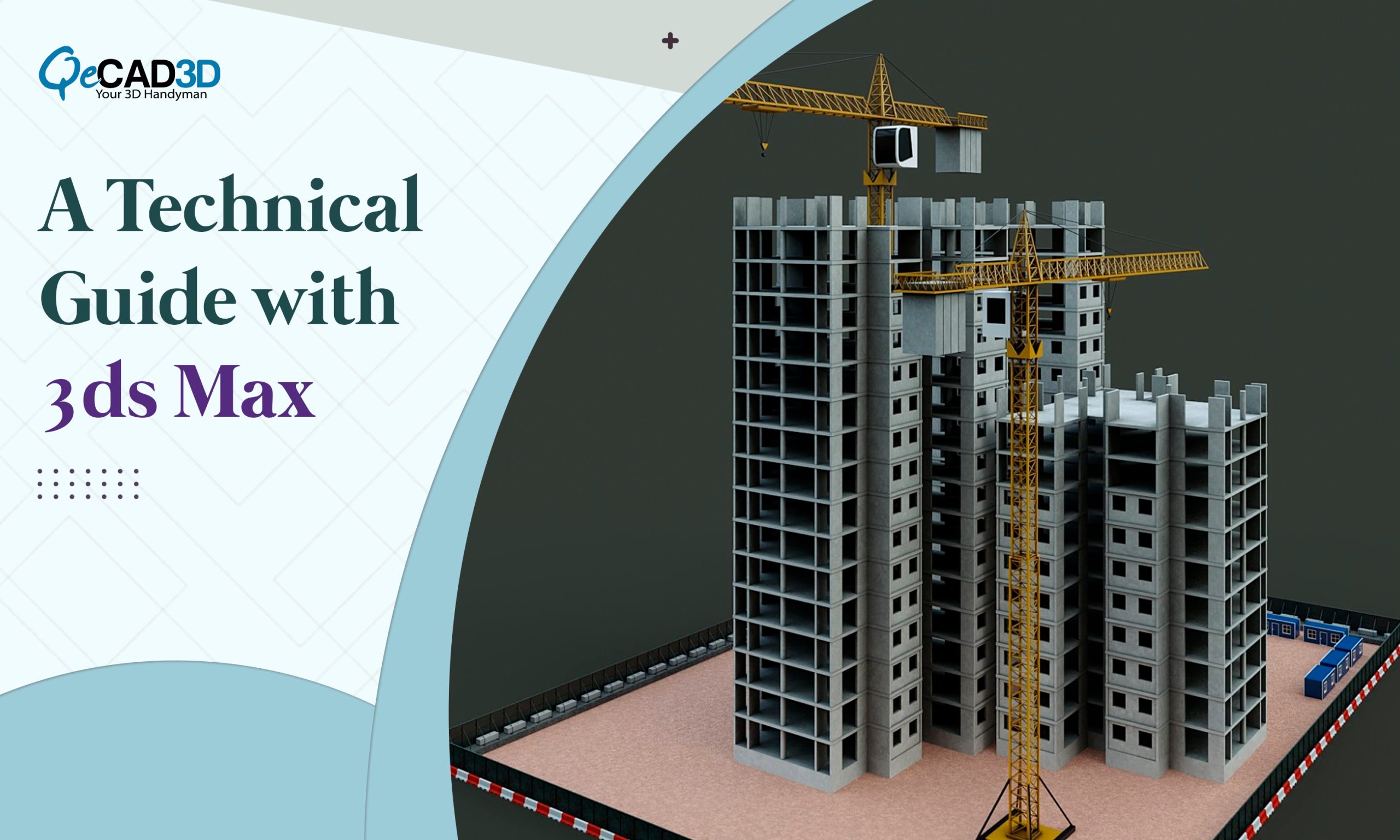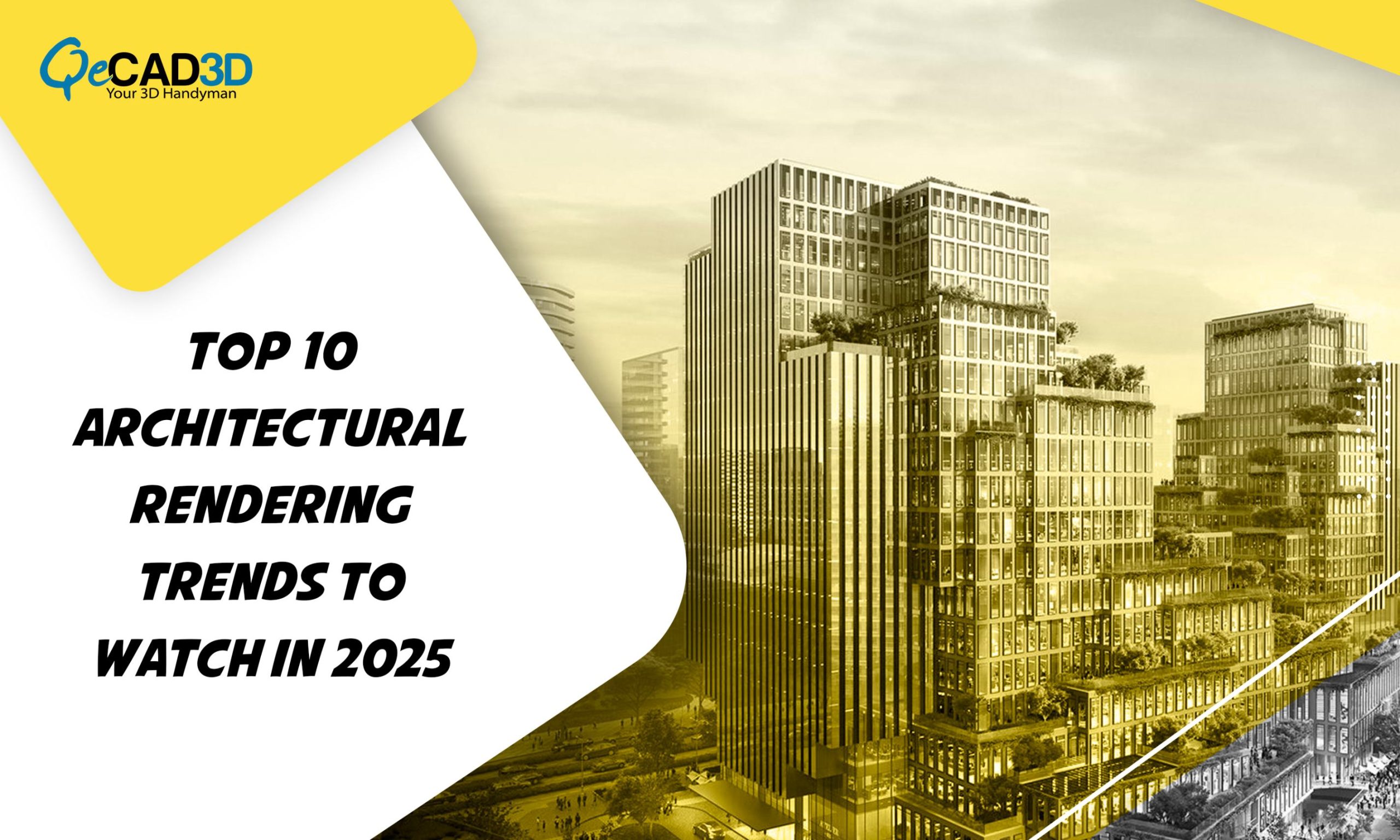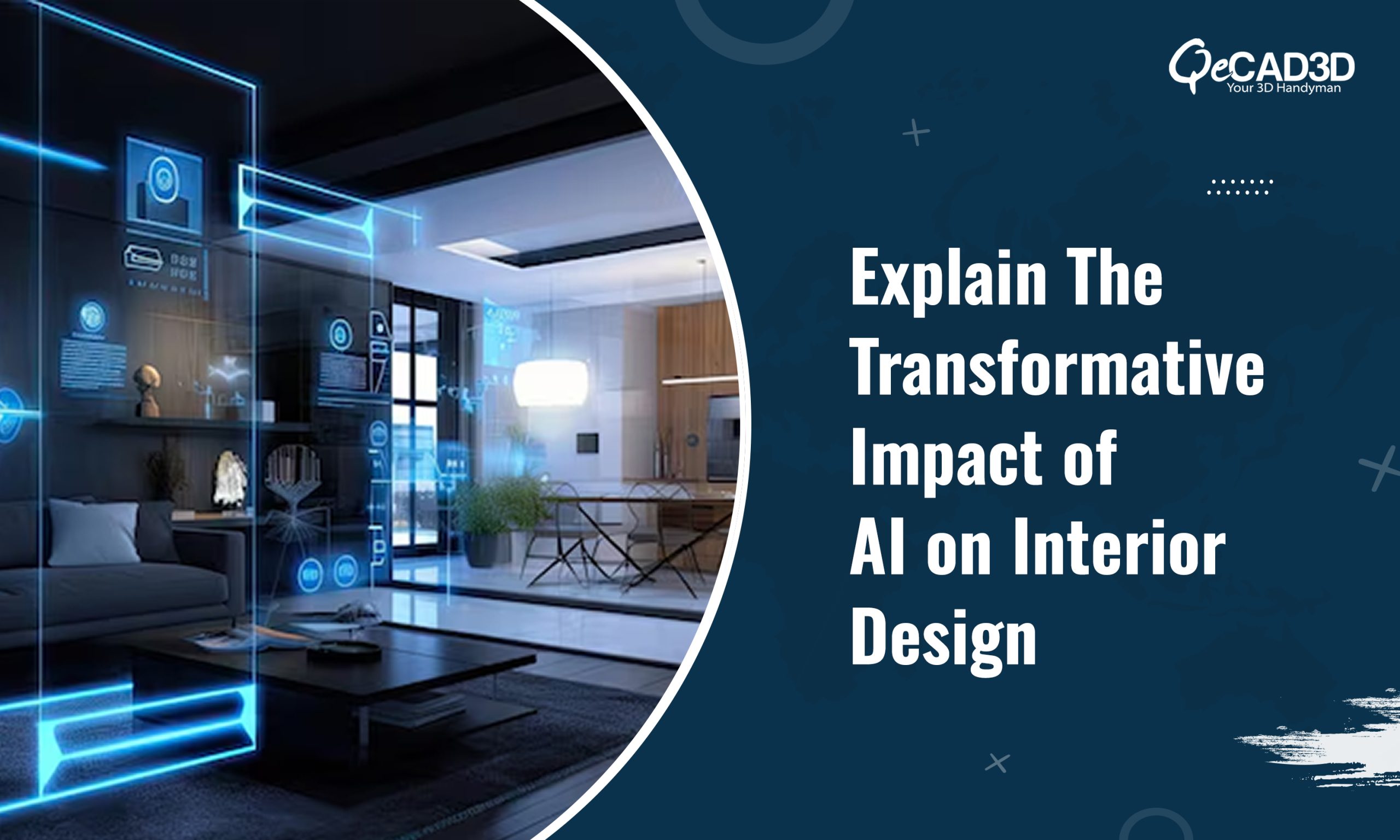A Technical Guide with 3ds Max
Introduction
In the world of architectural visualization and interior design, 3D Interior Rendering Services have become an indispensable tool for showcasing designs to clients and stakeholders. Autodesk 3ds Max is a prominent software choice due to its powerful capabilities. In this blog, we’ll explore the process of creating mesmerizing 3D interior renderings with 3ds Max, focusing on the key technical aspects that make these visuals truly exceptional.
A 3ds Max Technical Showcase
1) Understanding the 3ds Max Interface
Before you embark on the journey of crafting mesmerizing interior renderings, you must be well-acquainted with the 3ds Max interface. Familiarize yourself with the workspace, including the viewport navigation, the command panel, and the modifier stack. Understanding these basics is essential to efficiently utilize the software’s capabilities.
2) Comprehensive Planning and Design
Start by gathering all relevant data, including floor plans, design specifications, and client preferences. This data will form the cornerstone of your 3D rendering. Create a detailed plan and concept for the interior, defining the layout, furniture, lighting, and materials you intend to use. This planning phase is crucial for maintaining a structured workflow.
3) Precise 3D Modelling
Accurate 3D modeling is the cornerstone of any exceptional interior rendering. Utilize 3ds Max’s modeling tools to create a 3D representation of the interior space. Pay meticulous attention to dimensions, proportions, and architectural details. Ensure that your modeling is precise and that the elements are accurately scaled to match the real-world environment.
4) Texturing and Materials
The choice of materials and textures plays a significant role in rendering realism. Experiment with 3ds Max’s material editor to create lifelike textures for walls, floors, furniture, and fixtures. Utilize high-resolution texture maps to add intricate details, such as wood grain or fabric patterns, to enhance the realism of your scene.
5) Advanced Lighting Techniques
Proper lighting is paramount to achieving photorealistic results. 3ds Max offers various lighting options, including photometric lights, sunlight systems, and HDRI lighting. Experiment with these lighting setups to create the desired ambiance in your interior. To attain realism, be mindful of shadows, reflections, and light intensity.
6) Camera Placement and Composition
To capture compelling views of your interior, master the art of camera placement and composition. 3ds Max allows you to set up multiple cameras within your scene. Experiment with camera angles and perspectives to discover the most visually striking compositions. Implement composition rules such as the rule of thirds and leading lines for engaging visuals.
7) Render Settings and Optimization
Configuring rendering settings is a critical technical aspect of 3D rendering. Optimize the final output by fine-tuning settings like resolution, anti-aliasing, and ray tracing. Experiment with different render engines, such as Corona, to find the one that aligns with your project’s requirements. Additionally, consider using render passes to have more control over post-processing.
8) Post-Processing for Perfection
Even after rendering, post-processing can enhance the final output. Employ image editing software, such as Adobe Photoshop, to fine-tune your renders. Adjust colour balance, contrast, and exposure to attain the desired mood. Add depth of field effects and perform retouching to remove imperfections and inconsistencies.
9) Attention to Realistic Details
Incorporating realistic details is the key to elevating the authenticity of your Architectural Visualization Services. Integrate elements like books, plants, decor, and imperfections in the materials to give the scene a lived-in feel. Attention to minute details sets apart top-notch interior renderings.
10) Continued Learning and Experimentation
The field of 3D interior rendering is ever-evolving. Stay current with the latest industry tools and techniques. Attend workshops, watch tutorials, and explore new features in 3ds Max to broaden your technical skills and creative horizons. Ongoing learning and experimentation are crucial for remaining at the cutting edge of this ever-evolving field.
Conclusion
Creating mesmerizing 3D interior renderings with 3ds Max is a fusion of technical prowess and artistic vision. By mastering the software’s interface, adhering to comprehensive planning, and focusing on precise modeling, materials, lighting, and composition, you can create stunning interior visualizations that leave a lasting impression. The journey to becoming an exceptional 3D interior renderer is an ongoing process of learning and refinement. Dedicate yourself to constant improvement, and you’ll produce mesmerizing 3D interior renderings that captivate clients and viewers alike.