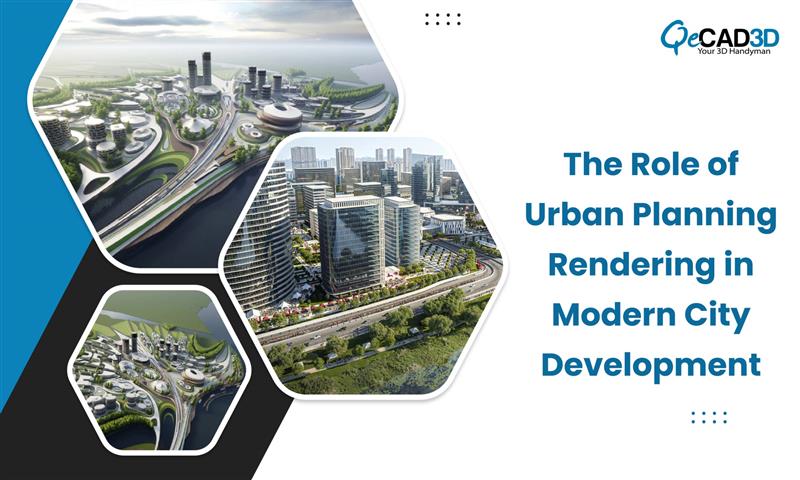SketchUp Pro vs. SketchUp Studio: Which 3D Modeling Tool Fits Your Needs?
Introduction
SketchUp is known for its intuitive design and powerful modeling capabilities. It do offers a range of products tailored to various AEC needs. Among these, SketchUp Pro and SketchUp Studio stand out as premium options. Each of these tools cater to the specific professional requirements. Choosing which version best suits for your needs can be quite challenging task especially if you’re involved in projects that requires the set of detailed interior and Exterior Rendering Services.
The below article aims to provide a comprehensive comparison of SketchUp Pro and SketchUp Studio that will definitely help you in making an informed decision based on your project goals.
SketchUp Pro or SketchUp Studio: A Comparative Guide
| Feature | SketchUp Pro | SketchUp Studio |
| Overview | It is a versatile 3D modeling tool suitable for various industries including AEC. | It is an advanced suite designed for professionals who need high-level analysis and integration with other tools. |
| Cost | Generally lower than SketchUp Studio; subscription-based or perpetual license. | Higher cost; subscription-based with more features included. |
| 3D Modeling | It offers comprehensive tools for creating and editing 3D models, including advanced drawing and editing tools. | It includes all features of SketchUp Pro plus advanced modeling and analysis capabilities. |
| Rendering | It offers basic rendering capabilities or integration with the third-party rendering plugins. | It offers enhanced rendering features as well as integration with the advanced rendering software. |
| Export Options | It supports wide range of export formats like DWG, PDF, DXF, and image files. | It offers extended export options with enhanced compatibility and additional formats. |
| Collaboration Tools | It includes standard collaboration features and integrates well with the cloud services for sharing. | It offers advanced collaboration tools including real-time updates and cloud-based project management. |
| Data Analysis | It offers basic data analysis tools for design validation. | It offers advanced data analysis along with visualization tools including performance simulations. |
| AR/VR Integration | Limited AR/VR capabilities; primarily through third-party plugins. | Enhanced AR/VR support for immersive presentations and client reviews. |
| Pre-Design Analysis | Limited pre-design analysis tools. | Comprehensive pre-design analysis capabilities, including environmental and structural analysis. |
| Technical Support | Standard technical support with community forums and help resources. | Priority support with dedicated technical assistance and extensive help resources. |
| Learning Resources | It has extensive library of tutorials and user guides. | It requires additional in-depth learning resources and training materials. |
| Customization | Customizable with various extensions and plugins. | Greater customization options, including enterprise-level integrations. |
Conclusion
When choosing between SketchUp Pro and SketchUp Studio you should consider your project requirements and that too especially if you are in need of an advanced Exterior and Interior Rendering capabilities.
SketchUp Pro is quite versatile and cost-effective solution for general 3D modeling needs. It provides you with the option to enhance your Rendering Services through the third-party plugins. On the other hand, SketchUp Studio, with its superior rendering features and additional tools is found to be better suited for complex projects requiring high-quality visualizations and detailed analysis.
Evaluate your specific needs against the features and the capabilities of each of the version to make an informed decision. Whether you opt for the robust features of SketchUp Pro or the advanced capabilities of SketchUp Studio, both the tools offers an exceptional value for 3D modeling and rendering.